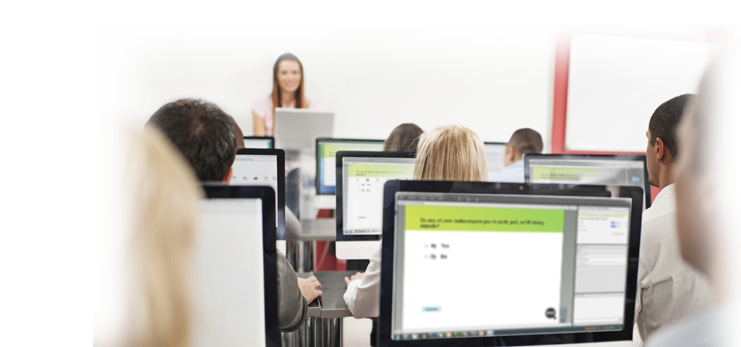Adobe Connect - Customer Training Registration
If you are an existing customer of Clarix Technologies, you are eligible for our ongoing training.
Training Sessions Description
All sessions include overview of common tasks, best practices, as well as useful tips and tricks.
Administration
• Creating users and groups
• Assigning permissions to users/groups
• Account options
• Customization
• Administration dashboard
• Compliance and control
• Q&A
• Creating a meeting
• Adding/restricting participants
• Adding/changing pods
• Adding/changing layouts
• Creating room template
• Q&A
• Meeting folders and management
• Meeting permissions and roles
• Meeting access and control
• Additional meeting pods
• Meeting reporting
• Meeting maintenance and housekeeping
• Q&A
Events
• Creating an event
• Selecting event item
• Customizing registrations
• Automated message options
• Managing and viewing registrations
• Reporting and post-event tasks
• Q&A
Presenter
• Recording narrations
• Importing audio and video
• Synchronizing/editing audio
• Adding quizzes
• rules, setup, other options
• Themes and custom branding
• Q&A
Training
• Creating a course
• Creating a curriculum
• Adding courses
• Adding content/grouping content
• Defining curriculum rules
• Test outs
• Prerequisites
• Q&A